Autodesk SketchBook Mobile is one of the most admired and most downloaded sketch app. I love this app and in the past, I’ve used Brushes ($4.99/- iTunes link) and Layers ($4.99/- iTunes link) for iPhone. This app will extend your creativity from your tablet to touch phones and iPad. If you have the desktop version of software then you must get this mini app and quench the thirst of art on the go, anywhere. The price of Autodesk Sketchbook which is $0.99/- along with its rich featured interface leaves all other apps very far behind in the fog. (Cost are compared for iPhone app. iPad app cost may vary.) Even though Brushes app might be similar to Sketchbook, Autodesk played a smart role keeping the cost very low.
The controls are similar to its big brother PC version. And it is well thought for the small screen size too. Double tapping the upper left corner clears the layer and the upper right corner zooms the canvas to fit the screen. Similarly the bottom left corner undoes and bottom right corner redoes the action. The app supports up to 10 levels of undo and redo steps. Rest of the controls is brought up by tapping a small dotted circle on the middle bottom of the screen. Doing so will bring up its awesome tools with dynamic brush and opacity control. It also brings the option to choose from different brushes and tools like pencil, airbrush, bucket, pen, eraser and couple of brushes. Above all, it also brings up the core feature of the Sketchbook Mobile.
- 1st: Transformation tool to move, rotate and resize the layer.
- 2nd: The mirroring tool to mirror the drawing drawn on the either side of canvas.
- 3rd: Awesome collection of 25 preset textured brushes with brush editor to create custom brush.
- 4th: Color picker with three options, a color wheel, RGB slider and color swatches.
- Finally: Layer panel to add delete up to 6 layers as well as blend and tweak transparency. The new layer has also an option to import picture from camera or your storage.
Note: These sequence can vary according to version and platform you are using.
Here are some paintings done in the app.
And this is what I’ve done. 🙂 I know they are crap. But its just a test sketch. The car is inspiration of above blue car sketch.
You can see more of my artworks in this album.
Quick outline of features:
- Layer opacity, Blending Option, Layer delete
- Double tap exit from Brush & Layer editors
- Brush preview on resize and transparency
- Completely customizable brush settings
- Smooth brush strokes
- Synthetic pressure sensitivity (variable width and fade-off)
- Brush stippling
- 25 preset brushes, including Flood Fill
- Color Wheel and customizable color swatches
- Dynamic symmetric drawing
- Large canvas and 6 layer support for 3G iPod touch (32 & 64 bit)
- Patented gesture-based marking menus
- Full Screen work space with UI-on-demand
- Multi-touch navigation with a 2500% zoom
- Canvas size 1024×682 or 600×400. Depends on app version.
- 6 Layers or 3 Layers. Depends on app version.
- 10 levels of undo/redo
- Import Landscape-oriented images
- E-mail PSD format (preserving layers)
- Save work-in-progress and export to Photo Library or E-mail images
Links : Official Autodesk Site | iTunes Store | AndroidMarket | Flickr SketchBook Group
Platform: ios (iPhone, iPod Touch, iPad) , Android
Cost: Starts from $0.99/- or can get Free version with limited features.
[line]
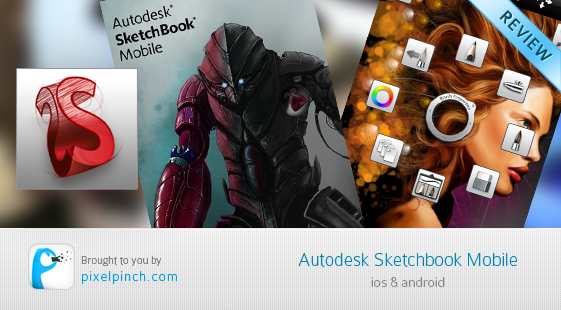
Leave a Reply