Before continuing this article, please visit the first part here. Click Here.
Lets continue from our last article where only one colour rendering techniques were introduced. In this article we are talking about some colours. Not all of the medias are explained here but I have tried to talk about most of the popular medias and techniques. Here we go.
1. Coloured pencil
Coloured pencils are best used for small or medium sized illustrations or in conjunction with other media. After drawing outline of your image, areas of colour can be gradually built up with successively lightly applied layers of pencil creating subtle tones.
2. Watercolour
Watercolours are translucent, that means after one colour is dry, another colour can be added, allowing the first one to see through. One should be cautious using watercolour. You should start colouring using light tones first and gradually add layers one after another increasing darkness of colour. Note that applying more than 3 layers usually leaves the artwork blunt and dim. You should preserve the freshness of the artwork. Below is an artwork drawn by me.

3. Oils and Acrylics
These paints are the most difficult to master but some of my oil paint artist friend say watercolour is harder than the oils. Anyways, although oil paint and acrylics are based on different media (oil and water, respectively), they are applied and behave in similar ways. Acrylic paint dries much more quickly than oil paint and also easy as it is water based. The example is not real Oil or Acrylic paint, it is done using Corel Painter as I don’t use Oils and Acrylics at home. Unlike watercolour, oil paints are started from painting dark shadows first and gradually adding highlights.
4. Digital Colouring
Using specific software and hardware, drawing on the digital canvas is digital colouring. This has become one of the most favored media as there is plenty of advantage of doing it in computer than in real world. For example, paper size, media, layers and most importantly UNDO facility. Most used application for this purpose is Adobe Photoshop and Corel Painter.
In the example, a thin brush is used for the outline and colour is added using thick brush in new layer. After brushing highlight and shadows finally the shades are blended using blending brushes for smooth highlight and shadows.
5. Vector Coloring
Vector artwork is resizable to virtually infinity level. It is also one of the popular media in digital coloring. Usually vectors are drawn using Pen Tool which is not like traditional pen. It is controlled by mouse. You can find tons of tutorials regarding vector painting or sometimes called vixel too. Below is an artwork by Mart-Art.
vector-art: house m.d. by ~mart-art on deviantART
Also visit the first part of this article. Click here.
Do not forget to share your similar stories below in the comments. Also please SHARE this article if you find it useful.
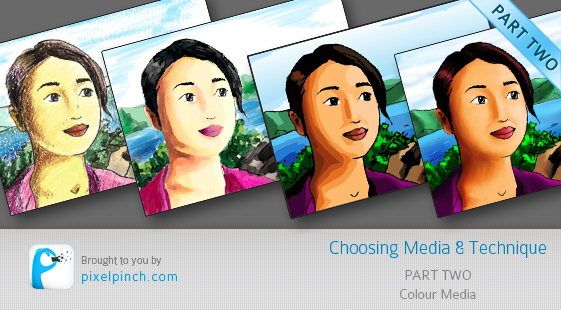
Leave a Reply